در نمونه زیر از بسته tabularx و محیط tabularx و ستون X استفاده شده. جدول به اندازه پهنای متن \textwidth خواهد بود و اگر متنی در هر ستون زیاد باشه بصورت خودکار شکسته میشه و در سطر بعدی قرار میگیره. من جدول شما را کلمه به کلمه درست نکردم اما نمونه زیر حتماً کمکتون میکنه:
کد: [انتخاب]
\documentclass{article}
\usepackage[left=2.5cm,right=2.5cm,bottom=2.5cm,top=2.5cm]{geometry}
\usepackage{graphicx}
\usepackage{multirow}
\usepackage{tabularx}
\newlength\savedwidth
\newcommand\whline{\noalign{\global\savedwidth\arrayrulewidth
\global\arrayrulewidth .8pt}%
\hline
\noalign{\global\arrayrulewidth\savedwidth}}
\begin{document}
\begin{tabularx}{\textwidth}{XXXXXXXX}
\multirow{2}{*}{\rotatebox{90}{alternatives}}&Capital cost of EPC&Annual operation and maintenance cost&Efficiency&Capacity factor&Lifetime&Internal consumption&Resource potential\\ \cline{2-8}
&$C_1$&$C_2$&$C_3$&$C_4$&$C_5$&$C_6$&$C_7$\\ \whline
$a_1$&(3000,6000)&(30,60)&(11.4,11.4)&(15,25)&(20, 25)&(5,5)&1000\\
$a_2$&(3000,6000)&(30,60)&(11.4,11.4)&(15,25)&(20, 25)&(5,5)&1000\\
$a_3$&(3000,6000)&(30,60)&(11.4,11.4)&(15,25)&(20, 25)&(5,5)&1000\\
$a_4$&(3000,6000)&(30,60)&(11.4,11.4)&(15,25)&(20, 25)&(5,5)&1000\\
$a_5$&(3000,6000)&(30,60)&(11.4,11.4)&(15,25)&(20, 25)&(5,5)&1000\\
$a_6$&(3000,6000)&(30,60)&(11.4,11.4)&(15,25)&(20, 25)&(5,5)&1000\\
$a_7$&(3000,6000)&(30,60)&(11.4,11.4)&(15,25)&(20, 25)&(5,5)&1000\\
\end{tabularx}
\end{document}
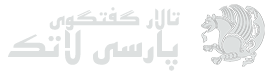




 خارج شده است
خارج شده است
 موضوعات مشابه (8)
موضوعات مشابه (8)
